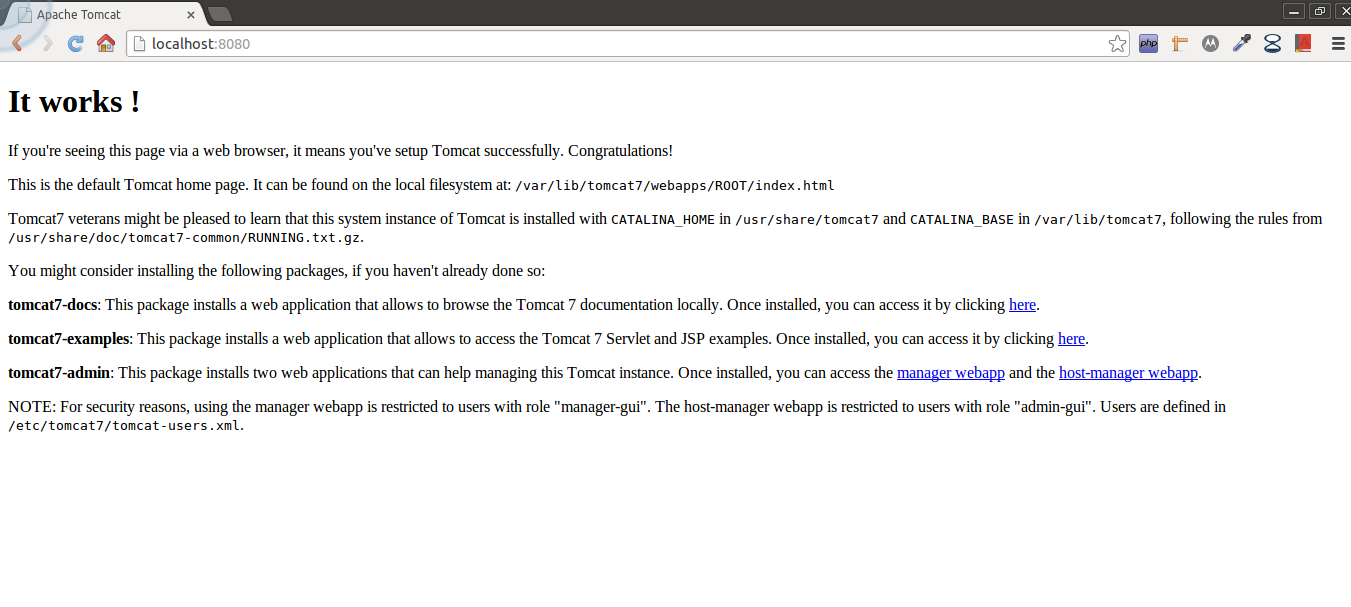- Install tomcat
$ sudo apt-get install tomcat7
Once we installed tomcat we can go to http://localhost:8080 and we have to see this:
- Download JavaBridge
Go to http://php-java-bridge.sourceforge.net/pjb/download.php and download the JavaBridge.war file, this war file is in a zip that it’s called php-java-bridge_6.2.1_documentation.zip to deploy it in Tomcat. - Deploy JavaBridge.war
Copy the JavaBridge.war file to /var/lib/tomcat7/webapps$ sudo cp JavaBridge.war /var/lib/tomcat7/webapps/
Once this is deployed you will see a new Directory in /var/lib/tomcat7/webapps/:
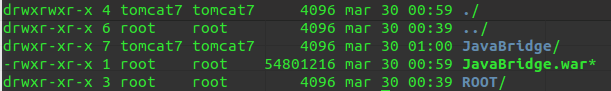
Then when you go to http://localhost:8080/JavaBridge you will see the following tests:
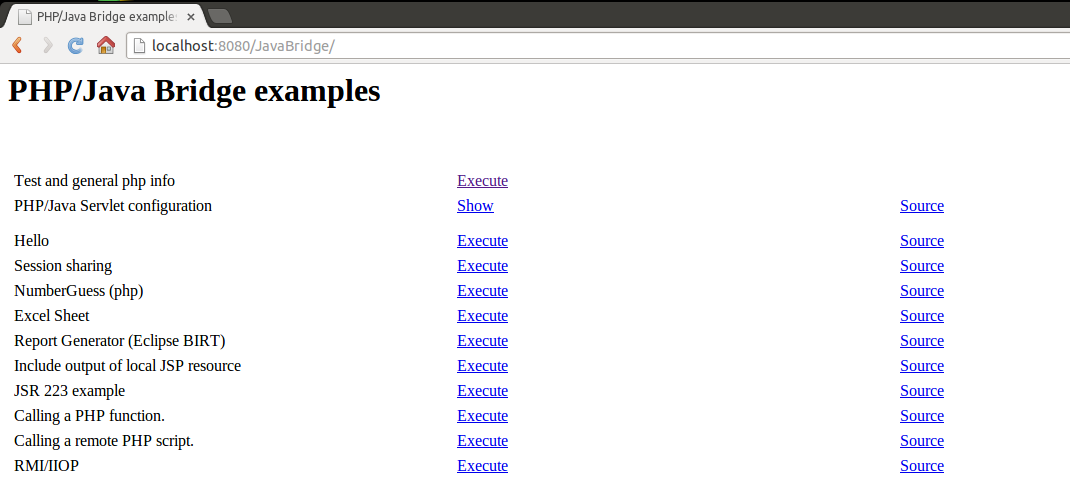
- Modify your php.ini
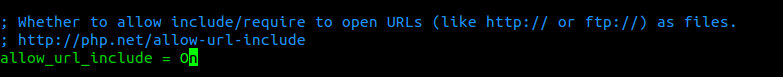
If you do not have it, just add it.